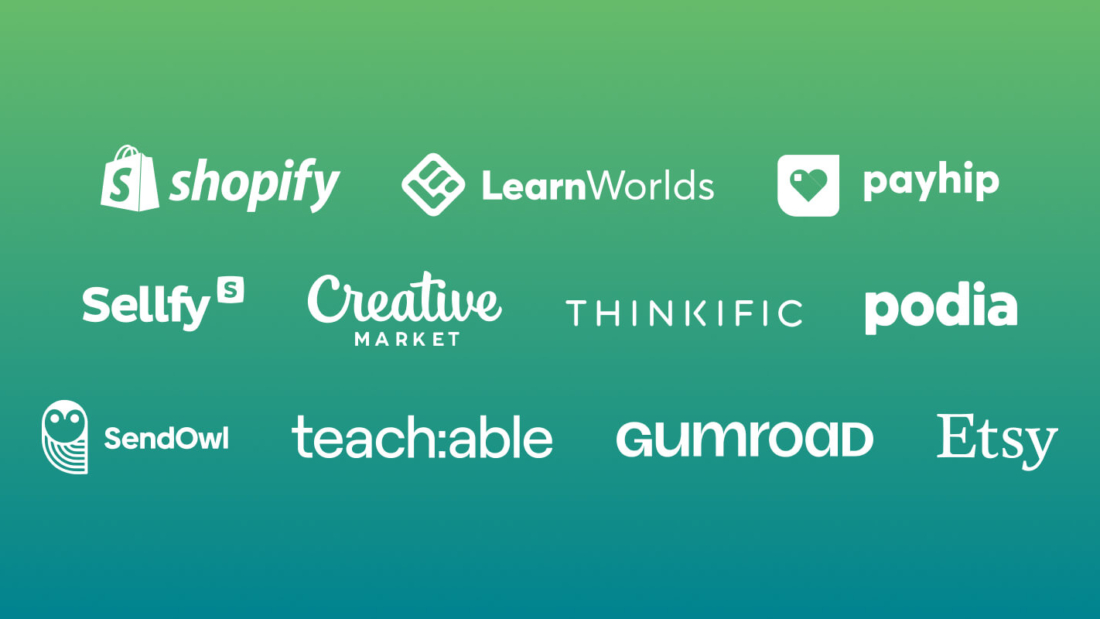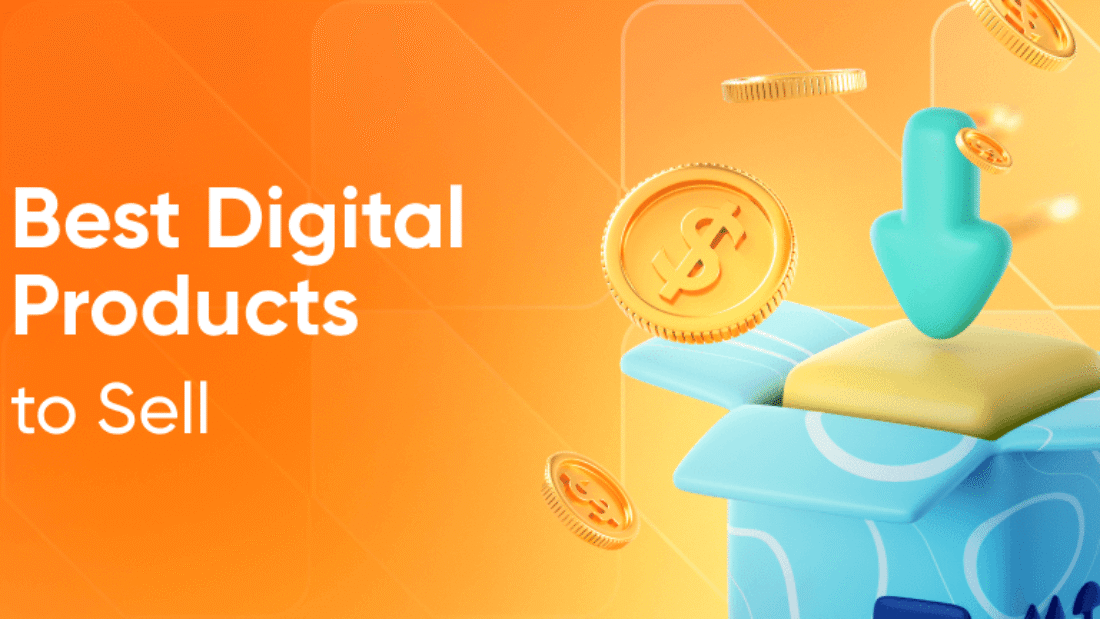Selling digital products online is one of the most profitable business models today—and Shopify is one of the best platforms to make it happen. Whether you’re selling eBooks, templates, courses, or software, Shopify gives you complete control over your store, branding, and profits.
In this comprehensive guide, you’ll learn:
✔ Why Shopify is perfect for digital products
✔ How to set up your store step-by-step
✔ Best apps for delivering digital downloads
✔ Marketing strategies to boost sales
✔ Exclusive deals to save money on Shopify
Plus, we’ll show you how to skip product creation with 500K+ ready-to-sell digital items—so you can start making money fast!
Why Choose Shopify for Digital Products?
1. Full Brand Control
Unlike marketplaces like Etsy, Shopify lets you:
✅ Design a custom store with your branding
✅ Own your customer data (no middleman)
✅ Scale beyond just digital products (add physical items, subscriptions, etc.)
2. Low Transaction Fees
- Only 2.9% + $0.30 per sale (with Shopify Payments)
- No forced marketplace fees (unlike Etsy’s 6.5% + listing costs)
3. Built for Scaling
✔ SEO-friendly blogs & product pages
✔ Integrations with email marketing & ads
✔ Automation tools to save time
4. Reliable Digital Delivery
Shopify supports instant downloads with apps like:
🔹 Digital Downloads (built-in)
🔹 SendOwl (for advanced licensing)
🔹 Sky Pilot (for memberships & courses)
How to Sell Digital Products on Shopify (Step-by-Step)
Step 1: Set Up Your Shopify Store
- Sign up for Shopify (Get 3 months for just $1 here)
- Choose a theme (Minimal, clean designs work best)
- Add a domain (e.g., YourBrand.com)
Step 2: Upload Your Digital Products
- Use the “Digital Downloads” app (free)
- Set up automatic delivery after purchase
Step 3: Optimize for Sales
✔ Write SEO-friendly product descriptions (use keywords like “Premium Canva Templates”)
✔ Add high-quality mockups (use Placeit or Canva)
✔ Set up a pricing strategy (bundles, upsells)
Step 4: Drive Traffic & Make Sales
🚀 Best Marketing Strategies:
- Pinterest & Instagram Ads (great for visual products)
- SEO Blogging (e.g., “How to Use Canva Templates”)
- Email Marketing (collect leads with pop-ups)
🚀 Skip Product Creation—Get 500K+ Ready-to-Sell Digital Products!
Why spend months designing products when you can start selling today?
👉 Get the Digital Empire Builder Pack – 500,000+ premium digital products with resell rights, including:
✔ eBooks & PLR Content
✔ Canva & PowerPoint Templates
✔ Logos, Brand Kits & Social Media Packs
✔ Website Themes & Plugins
🔥 Instant Download | Keep 100% Profits | No Monthly Fees
Start Selling Today—Get Your Digital Empire Now!
🔥 Exclusive Shopify Deal: 3 Months for $1!
Ready to launch your store? Get Shopify for just $1/month for 3 months (normally $39/month)!
👉 Click Here to Claim Your $1 Shopify Trial
Final Thoughts: Is Shopify Right for You?
✅ Best for: Entrepreneurs who want full brand control & scalability.
❌ Not ideal for: Sellers who only want marketplace traffic (try Etsy first).
💡 Pro Tip: Start with ready-made digital products to skip the hard work and profit faster!
🚀 Launch Your Shopify Store Today:
✔ Get 500K+ Done-for-You Digital Products
✔ Start Shopify for $1/month