Selling digital products is one of the most profitable online business models, offering scalability, low overhead, and global reach. Whether you’re in the USA, UK, Canada, or Australia, this guide will help you start selling digital products successfully.
Why Sell Digital Products?
✅ No inventory or shipping costs – Instant delivery via downloads.
✅ High-profit margins – Sell unlimited copies with no extra cost.
✅ Automated sales – Set up once, earn passive income.
✅ Global audience – Sell to customers in the USA, UK, Canada, Australia, and beyond.
Step 1: Choose Your Digital Product
Popular digital products include:
- E-books & Guides (e.g., “How to Start a Podcast”)
- Printables & Templates (Planners, Canva templates)
- Online Courses & Workshops (Video tutorials, PDF workbooks)
- Stock Photos & Graphics (For bloggers, marketers)
- Software & Apps (Notion templates, Excel sheets)
- Music & Sound Effects (For content creators)
Pro Tip: Use Etsy, Gumroad, or Amazon Kindle to research trending digital products.
Step 2: Create Your Digital Product
1. E-books & Guides
- Use Canva, Google Docs, or Adobe InDesign.
- Convert to PDF or EPUB for easy distribution.
2. Printables & Templates
- Design in Canva, Photoshop, or Illustrator.
- Offer editable files (PNG, PDF, PSD).
3. Online Courses
- Record videos with Loom, Zoom, or OBS Studio.
- Host on Teachable, Kajabi, or Udemy.
4. Stock Media
- Sell photos on Shutterstock, Adobe Stock, or Etsy.
- Offer exclusive content for higher prices.
Step 3: Set Up Your Selling Platform
Option 1: Etsy (Best for Printables & Templates)
✅ Low fees, built-in traffic
✅ Great for USA, UK, Canada, Australia buyers
Option 2: Gumroad (Simple & Beginner-Friendly)
✅ No upfront cost, instant payouts
✅ Supports PDFs, videos, software
Option 3: Shopify (For Branded Digital Stores)
✅ Full customization
✅ Use apps like Digital Downloads, SendOwl
Option 4: Teachable/Kajabi (For Online Courses)
✅ Membership & subscription options
✅ Advanced marketing tools
Option 5: Amazon Kindle (For E-books)
✅ Massive audience (USA, UK, Canada, Australia)
✅ Passive royalties
Step 4: Price Your Digital Products
- Low-ticket ($5-$20) – Printables, templates, stock photos
- Mid-ticket ($20-$100) – E-books, courses, design assets
- High-ticket ($100+) – Premium courses, software licenses
Pro Tip: Offer bundles (e.g., “10 Canva Templates for $30 instead of $5 each”).
Step 5: Market Your Digital Products
1. SEO Optimization (For Organic Traffic)
- Use keywords like:
- “Printable planner USA”
- “E-book writing guide UK”
- “Canva templates Canada”
- “Online course Australia”
- Write blog posts (e.g., “Best Tools for Digital Entrepreneurs”) to attract buyers.
2. Social Media Marketing
- Pinterest – Great for printables & templates.
- Instagram & TikTok – Showcase product benefits in reels.
- YouTube – Free tutorials to promote courses.
3. Email Marketing (Build a Buyer List)
- Offer a free lead magnet (e.g., “Free Budget Planner”).
- Use Mailchimp or ConvertKit to automate emails.
4. Paid Ads (For Faster Sales)
- Facebook & Instagram Ads – Target USA, UK, Canada, Australia.
- Google Ads – Capture buyers searching for your product.
Step 6: Automate & Scale
- Use automated delivery tools (Gumroad, SendOwl).
- Offer upsells (e.g., “Upgrade to the Pro Version”).
- Expand to new markets (Europe, Asia) once established.
Final Tips for Success
🔹 Test different products – See what sells best.
🔹 Collect reviews – Social proof increases conversions.
🔹 Update products regularly – Keep buyers coming back.
🔹 Run limited-time offers – Create urgency (e.g., “50% Off for 48 Hours”).
Conclusion
Selling digital products is a low-cost, high-reward business model with global potential. By choosing the right product, platform, and marketing strategy, you can generate passive income from anywhere in the world.

Add a Comment